 |
RZT Flexible Software Package Documentation
Release v3.1.0
|
|
 |
RZT Flexible Software Package Documentation
Release v3.1.0
|
|
Functions | |
| fsp_err_t | R_WDT_Refresh (wdt_ctrl_t *const p_ctrl) |
| fsp_err_t | R_WDT_Open (wdt_ctrl_t *const p_ctrl, wdt_cfg_t const *const p_cfg) |
| fsp_err_t | R_WDT_StatusClear (wdt_ctrl_t *const p_ctrl, const wdt_status_t status) |
| fsp_err_t | R_WDT_StatusGet (wdt_ctrl_t *const p_ctrl, wdt_status_t *const p_status) |
| fsp_err_t | R_WDT_CounterGet (wdt_ctrl_t *const p_ctrl, uint32_t *const p_count) |
| fsp_err_t | R_WDT_TimeoutGet (wdt_ctrl_t *const p_ctrl, wdt_timeout_values_t *const p_timeout) |
| fsp_err_t | R_WDT_CallbackSet (wdt_ctrl_t *const p_ctrl, void(*p_callback)(wdt_callback_args_t *), void const *const p_context, wdt_callback_args_t *const p_callback_memory) |
Driver for the WDT peripheral on RZ microprocessor. This module implements the WDT Interface.
The watchdog timer is used to recover from unexpected errors in an application. The watchdog timer must be refreshed periodically in the permitted count window by the application. If the count is allowed to underflow or refresh occurs outside of the valid refresh period, the WDT generates an interrupt request signal.
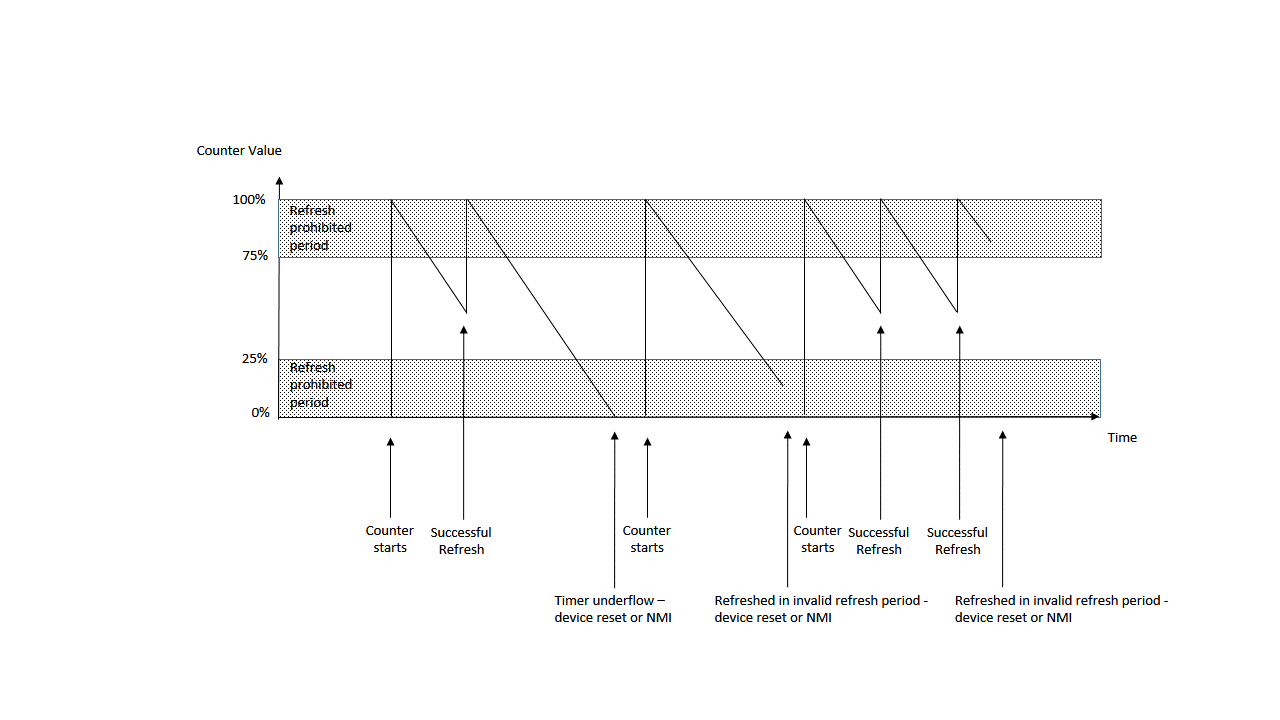
The WDT HAL module has the following key features:
When using register start mode, configure the watchdog timer on the Stacks tab.
| Configuration | Options | Default | Description |
|---|---|---|---|
| Parameter Checking |
| Default (BSP) | If selected code for parameter checking is included in the build. |
| Multiplex Interrupt |
| Disabled | Enable multiplex interrupt for a single driver. |
| Configuration | Options | Default | Description |
|---|---|---|---|
| Name | Name must be a valid C symbol | g_wdt0 | Module name. |
| Timeout |
| 16,384 Cycles | Select the watchdog timeout in cycles. |
| Clock Division Ratio |
| PCLK/8192 | Select the watchdog clock divisor. |
| Window Start Position |
| 100 (Window Position Not Specified) | Select the allowed watchdog refresh start point in %. |
| Window End Position |
| 0 (Window Position Not Specified) | Select the allowed watchdog refresh end point in %. |
| WDT Callback | Name must be a valid C symbol | NULL | A user callback function must be provided. |
The WDT clock is based on the PCLKL frequency. You can set the PCLKL frequency using the Clocks tab of the FSP Configuration editor or by using the CGC Interface at run-time. The maximum timeout period with PCLKL running at 50 MHz is approximately 2.6 seconds.
This module does not use I/O pins.
The WDT outputs an error signal to the ICU. ICU can output PERI_ERRn interrupt (Peripherals error event n) to GIC or cause error reset when ICU accepts error signal from WDT. To use PERI_ERRn interrupt or reset at WDT, Error (r_icu_error) need to be configured. When the PERI_ERRn interrupt is configured to use interrupt and triggered, the callback function registered during open is called.
The WDT operates from PCLKL. With a PCLKL 50 MHz, the maximum time from the last refresh to interrupt request signal generation will be just over 2.6 seconds as detailed below.
PLCKL = 50 MHz
Clock division ratio = PCLKL / 8192
Timeout period = 16384 cycles
WDT clock frequency = 50 MHz / 8192 = 6.103 kHz
Cycle time = 1 / 6.103 kHz = 163.85 us
Timeout = 163.85 us x 16384 cycles = 2.684 seconds
Developers should be aware of the following limitations when using the WDT:
This is a basic example of minimal use of the WDT in an application.
This example demonstrates using a start window and gives an example callback to handle an IRQ generated by an underflow or refresh error.
Data Structures | |
| struct | wdt_instance_ctrl_t |
| struct wdt_instance_ctrl_t |
WDT private control block. DO NOT MODIFY. Initialization occurs when R_WDT_Open() is called.
| fsp_err_t R_WDT_Refresh | ( | wdt_ctrl_t *const | p_ctrl | ) |
Refresh the watchdog timer. Implements wdt_api_t::refresh.
In addition to refreshing the watchdog counter this function can be used to start the counter in register start mode.
| FSP_SUCCESS | WDT successfully refreshed. |
| FSP_ERR_ASSERTION | p_ctrl is NULL. |
| FSP_ERR_NOT_OPEN | Instance control block is not initialized. |
| fsp_err_t R_WDT_Open | ( | wdt_ctrl_t *const | p_ctrl, |
| wdt_cfg_t const *const | p_cfg | ||
| ) |
Configure the WDT in register start mode. Implements wdt_api_t::open.
This function should only be called once as WDT configuration registers can only be written to once so subsequent calls will have no effect.
| FSP_SUCCESS | WDT successfully configured. |
| FSP_ERR_ASSERTION | Null pointer, or one or more configuration options is invalid. |
| FSP_ERR_ALREADY_OPEN | Module is already open. This module can only be opened once. |
| fsp_err_t R_WDT_StatusClear | ( | wdt_ctrl_t *const | p_ctrl, |
| const wdt_status_t | status | ||
| ) |
Clear the WDT status and error flags. Implements wdt_api_t::statusClear.
| FSP_SUCCESS | WDT flag(s) successfully cleared. |
| FSP_ERR_ASSERTION | Null pointer as a parameter. |
| FSP_ERR_NOT_OPEN | Instance control block is not initialized. |
| fsp_err_t R_WDT_StatusGet | ( | wdt_ctrl_t *const | p_ctrl, |
| wdt_status_t *const | p_status | ||
| ) |
Read the WDT status flags. Implements wdt_api_t::statusGet.
Indicates both status and error conditions.
| FSP_SUCCESS | WDT status successfully read. |
| FSP_ERR_ASSERTION | Null pointer as a parameter. |
| FSP_ERR_NOT_OPEN | Instance control block is not initialized. |
| fsp_err_t R_WDT_CounterGet | ( | wdt_ctrl_t *const | p_ctrl, |
| uint32_t *const | p_count | ||
| ) |
Read the current count value of the WDT. Implements wdt_api_t::counterGet.
| FSP_SUCCESS | WDT current count successfully read. |
| FSP_ERR_ASSERTION | Null pointer passed as a parameter. |
| FSP_ERR_NOT_OPEN | Instance control block is not initialized. |
| fsp_err_t R_WDT_TimeoutGet | ( | wdt_ctrl_t *const | p_ctrl, |
| wdt_timeout_values_t *const | p_timeout | ||
| ) |
Read timeout information for the watchdog timer. Implements wdt_api_t::timeoutGet.
| FSP_SUCCESS | WDT timeout information retrieved successfully. |
| FSP_ERR_ASSERTION | Null Pointer. |
| FSP_ERR_NOT_OPEN | Instance control block is not initialized. |
| fsp_err_t R_WDT_CallbackSet | ( | wdt_ctrl_t *const | p_ctrl, |
| void(*)(wdt_callback_args_t *) | p_callback, | ||
| void const *const | p_context, | ||
| wdt_callback_args_t *const | p_callback_memory | ||
| ) |
Updates the user callback and has option of providing memory for callback structure. Implements wdt_api_t::callbackSet
| FSP_SUCCESS | Callback updated successfully. |
| FSP_ERR_ASSERTION | A required pointer is NULL. |
| FSP_ERR_NOT_OPEN | The control block has not been opened. |